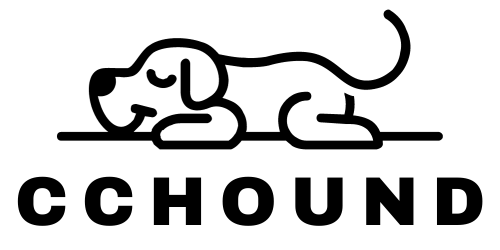Seedance 1.0: ByteDance's New AI Video Generator
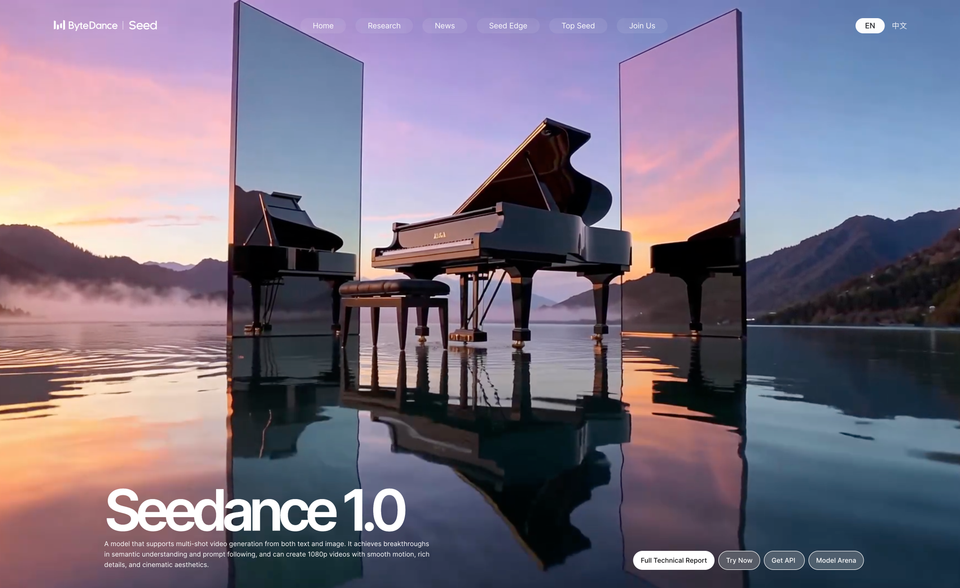
Content creators have been waiting for this moment. After months of speculation and limited previews, ByteDance has officially released Seedance 1.0, their answer to the growing demand for high-quality AI video generation. This isn't just another tool in an already crowded market—it's a serious contender that brings some genuinely useful features to the table.
If you've been following the AI video space, you know how quickly things have been moving. What started as novelty clips has grown into something content creators actually want to use for real projects. Seedance 1.0 represents ByteDance's entry into this competitive arena, and they've brought some interesting ideas with them.
What Makes Seedance 1.0 Different?
Seedance 1.0 focuses on something most other AI video generators struggle with: creating videos that feel like they were actually edited. Instead of producing one continuous clip, it can generate multiple shots from a single prompt. Think of it as having an AI editor that understands basic cinematography.
According to ByteDance's official documentation, Seedance 1.0 "achieves breakthroughs in semantic understanding and prompt following, and can create 1080p videos with smooth motion, rich details, and cinematic aesthetics." [1] The key word here is "multi-shot"—this is where Seedance sets itself apart.
Core Features That Actually Matter
Let's break down what Seedance 1.0 offers without the marketing fluff:
| Feature | What It Does |
|---|---|
| Multi-Shot Generation | Creates sequences of different camera angles and shots from one prompt, like a mini movie |
| 1080p Output | Produces HD video that looks crisp on any platform |
| Smart Prompt Following | Actually listens to what you ask for (a bigger deal than it sounds) |
| Fast Processing | Generates videos in under a minute on decent hardware |
| Style Control | Lets you specify visual styles and moods |
The multi-shot feature is the real standout here. Most AI video tools give you one continuous clip. Seedance can give you an establishing shot, then cut to a close-up, then maybe a different angle—all from describing what you want once.
Who Should Care About This?
Seedance 1.0 makes the most sense for creators who need video content regularly but don't have the time or budget for traditional production. Social media managers will find it useful for creating engaging posts. Small business owners can make product videos without hiring a videographer. Content creators can prototype ideas quickly before committing to full productions.
The tool works particularly well for:
Storytelling projects where you need multiple perspectives or shots to tell your story effectively. The multi-shot capability means you can create narrative content that feels more professional than single-angle AI videos.
Social media content that needs to grab attention quickly. The ability to create dynamic, multi-angle content gives you an edge in crowded feeds.
Marketing materials where you need professional-looking video but have limited resources. Seedance can help small businesses compete with larger companies' video content.
Prototyping and pre-visualization for larger projects. Directors and producers can test ideas quickly before investing in full production.
Getting Your Hands on It
ByteDance has made Seedance 1.0 available through their Seed platform, and several third-party services are already integrating it. The pricing varies depending on where you access it, but it's generally competitive with other professional AI video tools.
The Reality Check
Seedance 1.0 is impressive, but it's not magic. The multi-shot feature works best with clear, specific prompts. Vague descriptions still produce mediocre results. The 1080p output looks good, but you can still tell it's AI-generated if you look closely. And like all AI video tools, it occasionally produces weird artifacts or doesn't quite nail complex movements.
That said, for what it does well, it does very well. The multi-shot capability alone makes it worth considering if you create video content regularly. ByteDance has clearly put thought into what creators actually need, rather than just building another text-to-video converter.
As AI video tools continue to improve, Seedance 1.0 feels like a step toward something genuinely useful for professional content creation. It's not perfect, but it's good enough to be part of a real workflow—and that's more than you can say for most AI video generators.